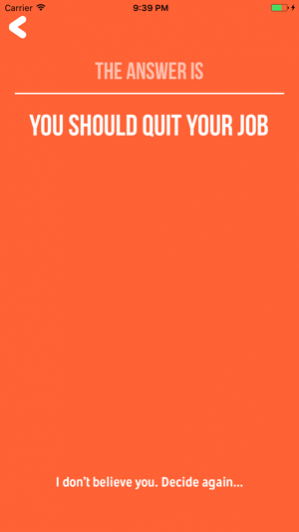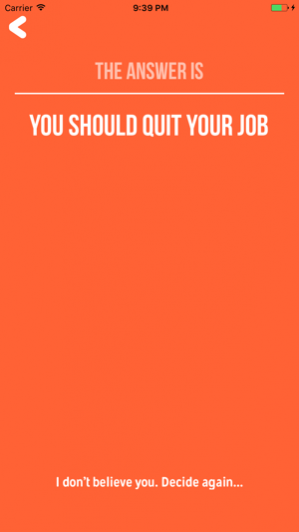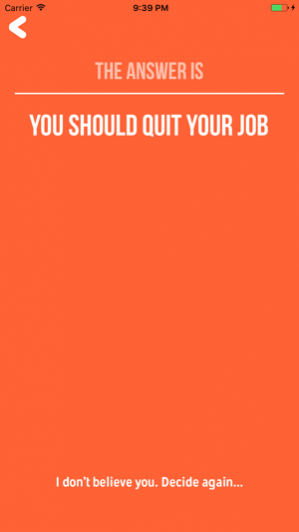Decide-O-Matic 3000 1.0
Free Version
Publisher Description
Some life decisions require a lot of careful thought. Others are just a waste of precious brainpower. “Should I name my cat Tofu or Catsy?” “Is this Bachelor of Arts degree really worth 3 years of my life?” Sometimes you just want an app to make those decisions for you. Flipping a coin? So old school.
INPUT OPTIONS
Customise your Decide-O-Matic 3000 by adding options to choose between. This is great for choosing what to have for dinner, how many shots to have in your organic, single origin coffee or if DOUG, BILL or BRUCE will be your future husband.
MAGIC RESPONSES
Ask a question and witness the power of the Decide-O-Matic 3000 as you receive a random pre-written response. Let’s be honest. This feature is mainly for entertainment purposes. With so many witty responses included, you’ll have seconds or even MINUTES of entertainment.
DECIDE YES OR NO
We’d love to claim that the yes or no picker has mystical psychic powers and can tell the future… but we’d be lying. The “yes no picker” simply randomly presents you with either YES or NO. Mysterious? No. Unbiased. Totally!
Nov 1, 2016 Version 1.0
This app has been updated by Apple to use the latest Apple signing certificate.
About Decide-O-Matic 3000
Decide-O-Matic 3000 is a free app for iOS published in the System Maintenance list of apps, part of System Utilities.
The company that develops Decide-O-Matic 3000 is Ryan Hayward. The latest version released by its developer is 1.0. This app was rated by 2 users of our site and has an average rating of 4.0.
To install Decide-O-Matic 3000 on your iOS device, just click the green Continue To App button above to start the installation process. The app is listed on our website since 2016-11-01 and was downloaded 29 times. We have already checked if the download link is safe, however for your own protection we recommend that you scan the downloaded app with your antivirus. Your antivirus may detect the Decide-O-Matic 3000 as malware if the download link is broken.
How to install Decide-O-Matic 3000 on your iOS device:
- Click on the Continue To App button on our website. This will redirect you to the App Store.
- Once the Decide-O-Matic 3000 is shown in the iTunes listing of your iOS device, you can start its download and installation. Tap on the GET button to the right of the app to start downloading it.
- If you are not logged-in the iOS appstore app, you'll be prompted for your your Apple ID and/or password.
- After Decide-O-Matic 3000 is downloaded, you'll see an INSTALL button to the right. Tap on it to start the actual installation of the iOS app.
- Once installation is finished you can tap on the OPEN button to start it. Its icon will also be added to your device home screen.